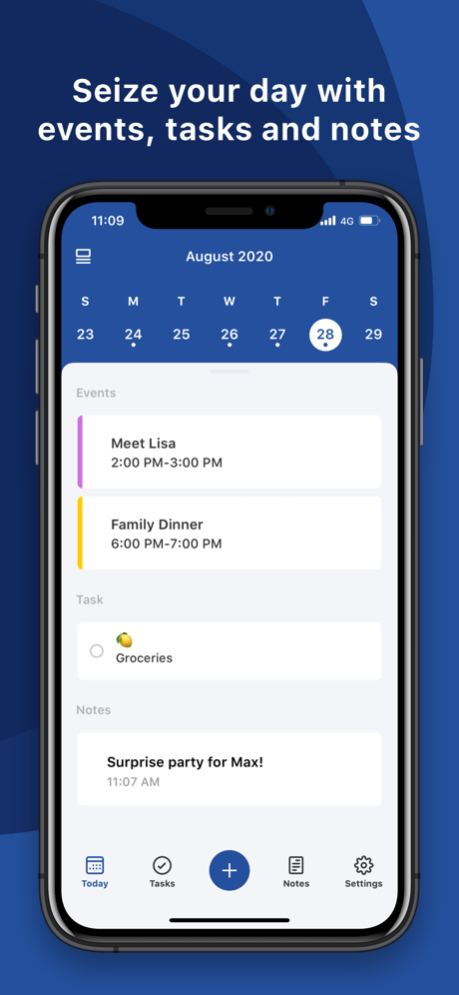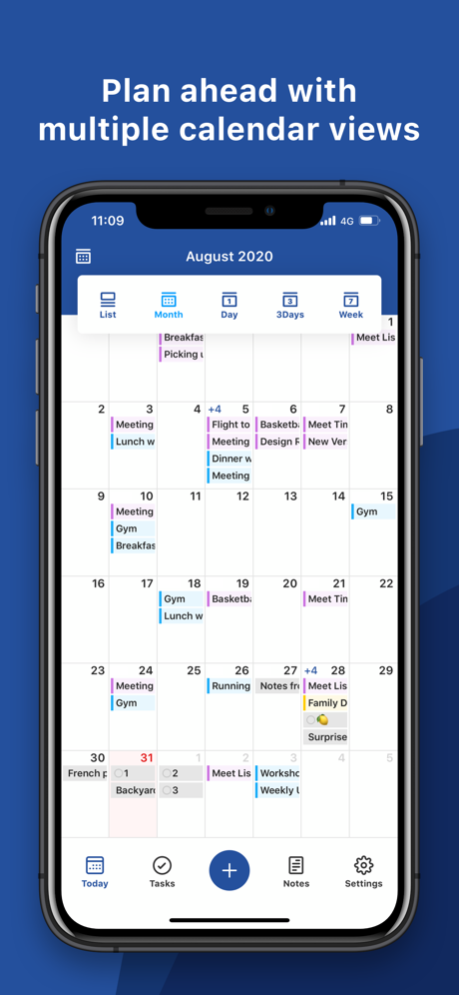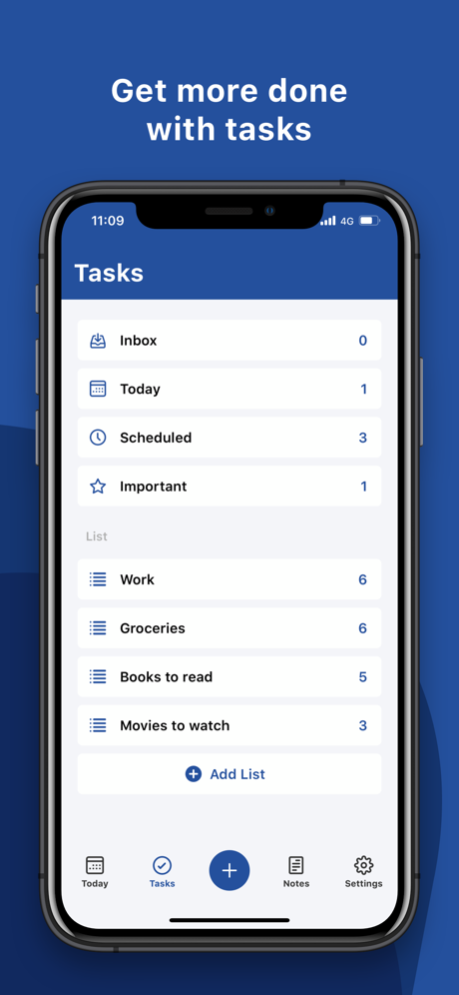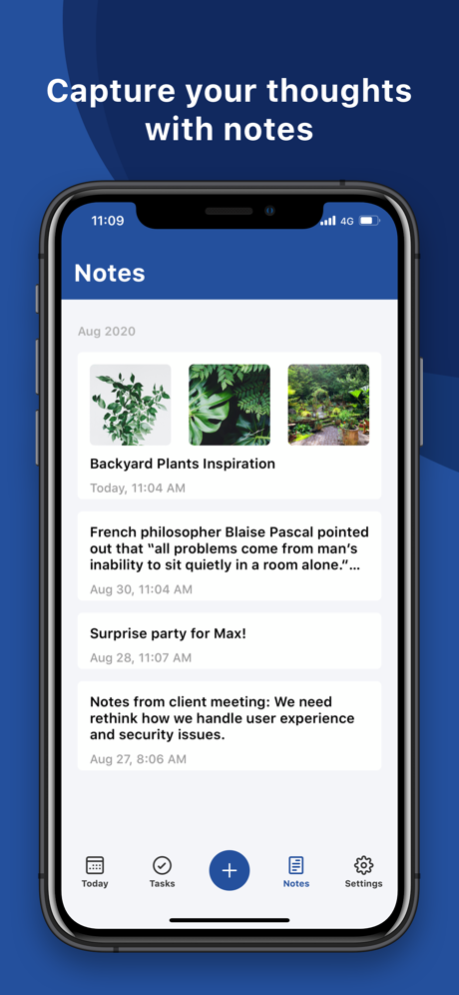Schedule: Planner, To Do List 1.0.2
Free Version
Publisher Description
Schedule - Planner, which costs years for designing and coding is now coming out for everybody. We combine events, tasks, and notes in one place so that you do not need to spend extra money on other apps.
Schedule - Planner provides kinds of settings for different requirements from kinds of people. You’ll find the best way to meet your requirements in our app. Also, if you have any other great ideas or suggestions to make this app better please contact us with an email, which will be very appreciated.
Events
- Sync with iOS calendars and events
- Show or hide calendars as you want
- Add, edit or delete events easily
- Supports full recurring period
- Manually time slot
- Supports all-day & cross-day events
Tasks
- Supports tasks and projects with sub-tasks
- Supports recurring tasks and projects
- 25 priorities for tasks and projects
- Supports app badge
- System reminder for each task
Notes
- Unlimited number of notes for each day
- Manage notes in the day, week and month view
- Easily to add, edit and delete notes
Other Key Features
- Day, Week, Month and Tasks modules for better management
- Supports both landscape and portrait modes
- Very well designed user interface
- Full records searching including events, tasks, and notes
- Set the first day of week manually
- Select the launch view as you want
Privacy policy:
Terms of use:
Please write to us before leaving negative reviews, as we can often help with your problem or help you better use this app.
If you have any problems or suggestions please send a mail to xxxxxx , you’ll get a response in a short time.
Mar 9, 2021
Version 1.0.2
Support adding and adjusting events through gestures.
If you have any questions or run into any trouble – please contact us at schedule@support.polycents.com and we’ll be glad to help you.
About Schedule: Planner, To Do List
Schedule: Planner, To Do List is a free app for iOS published in the Office Suites & Tools list of apps, part of Business.
The company that develops Schedule: Planner, To Do List is Nova Mobile, Inc.. The latest version released by its developer is 1.0.2.
To install Schedule: Planner, To Do List on your iOS device, just click the green Continue To App button above to start the installation process. The app is listed on our website since 2021-03-09 and was downloaded 0 times. We have already checked if the download link is safe, however for your own protection we recommend that you scan the downloaded app with your antivirus. Your antivirus may detect the Schedule: Planner, To Do List as malware if the download link is broken.
How to install Schedule: Planner, To Do List on your iOS device:
- Click on the Continue To App button on our website. This will redirect you to the App Store.
- Once the Schedule: Planner, To Do List is shown in the iTunes listing of your iOS device, you can start its download and installation. Tap on the GET button to the right of the app to start downloading it.
- If you are not logged-in the iOS appstore app, you'll be prompted for your your Apple ID and/or password.
- After Schedule: Planner, To Do List is downloaded, you'll see an INSTALL button to the right. Tap on it to start the actual installation of the iOS app.
- Once installation is finished you can tap on the OPEN button to start it. Its icon will also be added to your device home screen.